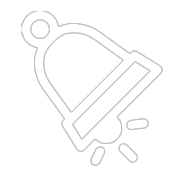How to Download PushBluster Setup Files
A step-by-step guide to downloading the setup files for PushBluster, the powerful self-hosted push notification service
Hardik Choudhary
Last Update 2 jaar geleden
PushBluster is a powerful, self-hosted push notification service that helps keep your website visitors engaged and coming back for more. In order to use PushBluster, you will need to download the setup files and install them on your server. In this article, we will walk you through the process of downloading PushBluster setup files.
Step 1: Go to the PushBluster website
The first step in downloading PushBluster setup files is to visit the official PushBluster website at https://pushbluster.com. Once you are on the website, you will need to log in to your account or create a new one if you do not have one already.
Step 2: Go to the Orders Page
Once you are logged in, you will be directed to the Order page. This page will list all purchased licenses. If you haven't purchased any licenses yet, you will need to do so before you can proceed.

Step 3: Download the setup files
On the Order page, you will see a download button. Click on it, and if you haven't added your domain yet, you will be prompted to enter it. Once you add the domain, you will be provided with a download link and button. To download the file locally, simply click on the download button. Alternatively, you can use the one-time download link to download the file directly on your server.